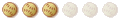BIMSOFTWARE.MX GStarCAD - Software CAD 2d/3d
Canales de Ingeniería Civil en:
Whatsapp / Telegram
Whatsapp / Telegram
Fatores de modificacion de rigideces
Reglas del Foro
Agrega al menos 2 Etiquetas en tu tema, indicando:
1) Nombre Programa (Ejemplo: etabs, sap2000, safe, csibridge, perform3d)
2) Nombre Programa con versión (Ejemplo: sap2000v19, sap2000v18, etabs2016, etabs2015, safe2016)
Adjunta archivos
A) El archivo de tu modelo (.SDB) comprimido.
B) Imágen en caso de una duda específica
Agrega al menos 2 Etiquetas en tu tema, indicando:
1) Nombre Programa (Ejemplo: etabs, sap2000, safe, csibridge, perform3d)
2) Nombre Programa con versión (Ejemplo: sap2000v19, sap2000v18, etabs2016, etabs2015, safe2016)
Adjunta archivos
A) El archivo de tu modelo (.SDB) comprimido.
B) Imágen en caso de una duda específica
Quisiera que alguien me pudiera ayudar para saber que significa cada casilla en el formulario de stiffness modifiers - Poperty/stiffness modification factor - es decir membrame f11 modifier y las demas casillas gracias
directamente de la ayuda de sap
Area - Stiffness Modifiers
Modification factors can be defined as part of area section properties and assigned directly to area objects. Note that when modification factors are assigned directly to an area object that also has modification factors defined as part of its area section properties, the two factors are multiplied. Therefore, it is intended that you specify modification factors using area section property definition or area object assignment, not both.
The definition of modification factors as part of area section properties allows application of modification factors on the basis of section type.
The area object assignment allows application of modification factors on an "object-by-object" basis (although multiple objects can be selected) regardless of section type.
Note that the modification factors affect only the analysis properties. They do not affect the design properties. The SAP2000 default for all modification factors is 1.
Specify Modification Factors as Part of the Section Properties
Click the Define menu > Area Sections command, or select an area object(s) and click the Assign menu > Area > Sections command, to access the Area Sections form.
If this is a new section definition, select the type of area (Shell, Plane or Asolid) from the Select Section Type to Add drop-down list and click the Add New Section button.
If the definition of an existing section is being modified, highlight the name of the section in the Sections display list and click the Modify/Show button.
Depending on the type of section selected, the Shell Section Data, Plane Section Data, or Axisymmetric Solid (Asold) Section data form will appear. Click the Set Modifiers button on the form to access the Property/Stiffness Modification Factors form.
On the Property/Stiffness Modification Factors form, enter the desired values for the modification factors by typing the values in the edit boxes for the individual factors; then click the OK button.
Specify Modification Factors on an Object-By-Object Basis
Select the area object(s) to which property modification factors are to be assigned.
Click the Assign menu > Area > Area Stiffness Modifiers command to access the Property/Stiffness Modification Factors form.
On the Property/Stiffness Modification Factors form, enter the desired value for the modification factors by typing the value in the edit box for the individual factors
Click the OK button.
See Also
Display - Show Miscellaneous Assigns - Area
Selection List
Saludos
Area - Stiffness Modifiers
Modification factors can be defined as part of area section properties and assigned directly to area objects. Note that when modification factors are assigned directly to an area object that also has modification factors defined as part of its area section properties, the two factors are multiplied. Therefore, it is intended that you specify modification factors using area section property definition or area object assignment, not both.
The definition of modification factors as part of area section properties allows application of modification factors on the basis of section type.
The area object assignment allows application of modification factors on an "object-by-object" basis (although multiple objects can be selected) regardless of section type.
Note that the modification factors affect only the analysis properties. They do not affect the design properties. The SAP2000 default for all modification factors is 1.
Specify Modification Factors as Part of the Section Properties
Click the Define menu > Area Sections command, or select an area object(s) and click the Assign menu > Area > Sections command, to access the Area Sections form.
If this is a new section definition, select the type of area (Shell, Plane or Asolid) from the Select Section Type to Add drop-down list and click the Add New Section button.
If the definition of an existing section is being modified, highlight the name of the section in the Sections display list and click the Modify/Show button.
Depending on the type of section selected, the Shell Section Data, Plane Section Data, or Axisymmetric Solid (Asold) Section data form will appear. Click the Set Modifiers button on the form to access the Property/Stiffness Modification Factors form.
On the Property/Stiffness Modification Factors form, enter the desired values for the modification factors by typing the values in the edit boxes for the individual factors; then click the OK button.
Specify Modification Factors on an Object-By-Object Basis
Select the area object(s) to which property modification factors are to be assigned.
Click the Assign menu > Area > Area Stiffness Modifiers command to access the Property/Stiffness Modification Factors form.
On the Property/Stiffness Modification Factors form, enter the desired value for the modification factors by typing the value in the edit box for the individual factors
Click the OK button.
See Also
Display - Show Miscellaneous Assigns - Area
Selection List
Saludos
-
- Información
-
¿Quién está conectado?
Usuarios navegando por este Foro: No hay usuarios registrados visitando el Foro y 6 invitados