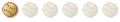Hola a todos! Estoy trabajando con un puente metálico al que le someto a una prueba de carga. Para cargas estáticas no he tenido ningún problema en obtener los esfuerzos. Pero, una vez definido el tren de cargas móvil(Bridge Loads->Vehicles), no me deja ejecutarlo. Me aparece el siquiente aviso: "Brigde License required to run MultistepVehicle Load analysis". Alguien puede echarme una mano? Gracias anticipadas y feliz año a todos.
Un saludo
BIMSOFTWARE.MX GStarCAD - Software CAD 2d/3d
Canales de Ingeniería Civil en:
Whatsapp / Telegram
Whatsapp / Telegram
BRIDGE LOADS
Reglas del Foro
Agrega al menos 2 Etiquetas en tu tema, indicando:
1) Nombre Programa (Ejemplo: etabs, sap2000, safe, csibridge, perform3d)
2) Nombre Programa con versión (Ejemplo: sap2000v19, sap2000v18, etabs2016, etabs2015, safe2016)
Adjunta archivos
A) El archivo de tu modelo (.SDB) comprimido.
B) Imágen en caso de una duda específica
Agrega al menos 2 Etiquetas en tu tema, indicando:
1) Nombre Programa (Ejemplo: etabs, sap2000, safe, csibridge, perform3d)
2) Nombre Programa con versión (Ejemplo: sap2000v19, sap2000v18, etabs2016, etabs2015, safe2016)
Adjunta archivos
A) El archivo de tu modelo (.SDB) comprimido.
B) Imágen en caso de una duda específica
- gatogalaxi
- Moderador
- Mensajes: 441
- Registrado: Mar Feb 14, 2006 12:37 pm
- Ubicación: Santiago

La versdion que tienes no tiene instalada la licensia para el analisis que estas realizando.Juaco escribió:Hola a todos! Estoy trabajando con un puente metálico al que le someto a una prueba de carga. Para cargas estáticas no he tenido ningún problema en obtener los esfuerzos. Pero, una vez definido el tren de cargas móvil(Bridge Loads->Vehicles), no me deja ejecutarlo. Me aparece el siquiente aviso: "Brigde License required to run MultistepVehicle Load analysis". Alguien puede echarme una mano? Gracias anticipadas y feliz año a todos.
Un saludo
Se depide FEC
- FYU
- Usuario Master Superior

- Mensajes: 544
- Registrado: Lun Sep 25, 2006 4:08 pm
- Ubicación: Santiago
- Contactar:

Estimado,
para realizar dichos analisis necesitas como mínimo la versión Plus de SAP2000 y el módulo adicional de puentes.
SAP2000 FEATURES
SAP2000 is available in three different levels: Basic (B), Plus (P) and Advanced (A). A letter in parenthesis following a feature identifies the version(s) that are associated with it.
MODELING (A, P, B)
• Object Based Graphical Interface
• Model Templates with Auto Meshing
• Frame, Cable and Tendon Members
• Area (Shell) and Solid Objects with Internal Meshing
• Editing with Move, Merge, Mirror and Replicate
• Accurate Dimensioning with Guidelines and Snapping
• Auto Edge Constraints for Mismatched Shell Meshes
• Quick Draw Options for Object Creation
• Support for Multiple Coordinate Systems
• Powerful Grouping and Selection Options
• Automatic Generation of Code Defined Lateral Wind and Seismic Loads
• Transfer of Loads from Area Objects to Framing Systems
ANALYSIS
• Static Analysis with Frame and Shell Objects (A, P, B)
• Multiple Solvers for Analysis Optimization (A, P, B)
• Response Spectrum Analysis with Eigen or Ritz Vectors (A, P, B)
• P-Delta Analysis (A, P, B)
• Generalized Joint Constraints including Rigid Bodies and Diaphragms (A, P, B)
• Applied Force and Displacement Loading (A, P, B)
• Gravity, Pressure and Thermal Loading (A, P, B)
• Post Tensioning in Frame, Area and Solid Objects (A, P, B)
• Layered Shell Element (A, P, B)
• Plane, Asolid and Solid Objects (A, P)
• Dynamic Time History Analysis, including Multiple Base Excitation (A, P)
• Frequency Domain Analysis - Power Spectral Density (A, P)
• Moving Loads (A, P) (requires Bridge Module)
• Nonlinear Frame Hinges for Axial, Flexural, Shear & Torsional Behavior (A)
• Nonlinear Static Pushover Analysis (A)
• Viscous Dampers (A)
• Base Isolators (A)
• Gap Object for Structural Pounding (A)
• Nonlinear Time History Analysis with the Wilson FNA or Direct Integration Methods (A)
DISPLAY
• 3D Perspective Graphical Displays (A, P, B)
• Static Deformed and Mode Shapes (A, P, B)
• Display of User Defined and Automated Loads (A, P, B)
• Animation of Model (A, P, B)
• Force Diagrams and Stress Contours (A, P, B)
• Tabular Display of Model Input & Output (A, P, B)
• Graphical Section Cut Definitions for Forces and Stresses (A, P, B)
• OpenGL Viewer (A, P, B)
• Analysis Case Tree Display (A, P, B)
• Graphic Display of Displacement and Force Time History Records (A, P)
• Time History AVI files (A, P)
• Lane Loading and Influence Surface Displays (A, P) (requires Bridge Module)
• Nonlinear Force-Deformation Plots (A)
DESIGN (A, P, B)
• Steel Frame Design for Numerous Domestic & International Codes
• Concrete Frame Design for Numerous Codes
• Aluminum Frame Design for AA Codes
• Cold-Formed Steel Frame Design for AISI Codes
• Design for Static and Dynamic Loads
• Member Selection and Optimization
BRIDGE DESIGN MODULE (Requires Plus or Higher)
• Layout Line Definition using Bearings and Stations
• Moving Loads with 3D Influence Surfaces
• Cross Section Generation using Parametric Templates
• AASHTO, LFD & LRFD Codes
• Straight and Curved Girder Design with Post Tensioning
STAGED CONSTRUCTION MODULE (Requires Advanced)
• Sequencing Allowing Adding or Removing Objects/Loads/Supports
• Time Dependent Creep, Shrinkage, Aging and Steel Relaxation
• Explicitly Model Time Dependent Effects using Tendon Objects
OFFSHORE/WAVE MODULE (Requires Advanced)
• Wave Load Generator
• API Steel Frame Design with Punching Shear Checks
• Simplified Fatigue Analysis based on API Criteria
para realizar dichos analisis necesitas como mínimo la versión Plus de SAP2000 y el módulo adicional de puentes.
SAP2000 FEATURES
SAP2000 is available in three different levels: Basic (B), Plus (P) and Advanced (A). A letter in parenthesis following a feature identifies the version(s) that are associated with it.
MODELING (A, P, B)
• Object Based Graphical Interface
• Model Templates with Auto Meshing
• Frame, Cable and Tendon Members
• Area (Shell) and Solid Objects with Internal Meshing
• Editing with Move, Merge, Mirror and Replicate
• Accurate Dimensioning with Guidelines and Snapping
• Auto Edge Constraints for Mismatched Shell Meshes
• Quick Draw Options for Object Creation
• Support for Multiple Coordinate Systems
• Powerful Grouping and Selection Options
• Automatic Generation of Code Defined Lateral Wind and Seismic Loads
• Transfer of Loads from Area Objects to Framing Systems
ANALYSIS
• Static Analysis with Frame and Shell Objects (A, P, B)
• Multiple Solvers for Analysis Optimization (A, P, B)
• Response Spectrum Analysis with Eigen or Ritz Vectors (A, P, B)
• P-Delta Analysis (A, P, B)
• Generalized Joint Constraints including Rigid Bodies and Diaphragms (A, P, B)
• Applied Force and Displacement Loading (A, P, B)
• Gravity, Pressure and Thermal Loading (A, P, B)
• Post Tensioning in Frame, Area and Solid Objects (A, P, B)
• Layered Shell Element (A, P, B)
• Plane, Asolid and Solid Objects (A, P)
• Dynamic Time History Analysis, including Multiple Base Excitation (A, P)
• Frequency Domain Analysis - Power Spectral Density (A, P)
• Moving Loads (A, P) (requires Bridge Module)
• Nonlinear Frame Hinges for Axial, Flexural, Shear & Torsional Behavior (A)
• Nonlinear Static Pushover Analysis (A)
• Viscous Dampers (A)
• Base Isolators (A)
• Gap Object for Structural Pounding (A)
• Nonlinear Time History Analysis with the Wilson FNA or Direct Integration Methods (A)
DISPLAY
• 3D Perspective Graphical Displays (A, P, B)
• Static Deformed and Mode Shapes (A, P, B)
• Display of User Defined and Automated Loads (A, P, B)
• Animation of Model (A, P, B)
• Force Diagrams and Stress Contours (A, P, B)
• Tabular Display of Model Input & Output (A, P, B)
• Graphical Section Cut Definitions for Forces and Stresses (A, P, B)
• OpenGL Viewer (A, P, B)
• Analysis Case Tree Display (A, P, B)
• Graphic Display of Displacement and Force Time History Records (A, P)
• Time History AVI files (A, P)
• Lane Loading and Influence Surface Displays (A, P) (requires Bridge Module)
• Nonlinear Force-Deformation Plots (A)
DESIGN (A, P, B)
• Steel Frame Design for Numerous Domestic & International Codes
• Concrete Frame Design for Numerous Codes
• Aluminum Frame Design for AA Codes
• Cold-Formed Steel Frame Design for AISI Codes
• Design for Static and Dynamic Loads
• Member Selection and Optimization
BRIDGE DESIGN MODULE (Requires Plus or Higher)
• Layout Line Definition using Bearings and Stations
• Moving Loads with 3D Influence Surfaces
• Cross Section Generation using Parametric Templates
• AASHTO, LFD & LRFD Codes
• Straight and Curved Girder Design with Post Tensioning
STAGED CONSTRUCTION MODULE (Requires Advanced)
• Sequencing Allowing Adding or Removing Objects/Loads/Supports
• Time Dependent Creep, Shrinkage, Aging and Steel Relaxation
• Explicitly Model Time Dependent Effects using Tendon Objects
OFFSHORE/WAVE MODULE (Requires Advanced)
• Wave Load Generator
• API Steel Frame Design with Punching Shear Checks
• Simplified Fatigue Analysis based on API Criteria
Saludos Juaco, para habilitar la opcion de Bridge, solo tienes que activar la casilla de tu licencia.
Adjunto este grafico para una mejor comprensión.
(si no no se activa, quiere decir que tienes que solicitar la licencia, en caso de que no lo hayas hecho).
Adjunto este grafico para una mejor comprensión.
(si no no se activa, quiere decir que tienes que solicitar la licencia, en caso de que no lo hayas hecho).
No tienes los permisos requeridos para ver los archivos adjuntos a este mensaje.
-
- Información
-
¿Quién está conectado?
Usuarios navegando por este Foro: No hay usuarios registrados visitando el Foro y 2 invitados