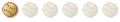Hola!!
Bueno, creo que lo habreis respondido x algun lado, pero no lo encuentro.
Bien, tengo puntos en 2D y la cota esta en texto.
El nodo del texto no coincide con el punto.
Lo unico que tengo para trabajar es CAD y autocad civil por 30 dias....no puedo instalar mas programas xq el "administrador" no me da permiso....en fin....existe alguna rutina?
gracias
BIMSOFTWARE.MX GStarCAD - Software CAD 2d/3d
Canales de Ingeniería Civil en:
Whatsapp / Telegram
Whatsapp / Telegram
puntos 2D texto con Z.como relacionar?
Reglas del Foro
Favor de usar el boton de Dar Gracias
En el mensaje del usuario al que deseas agradecer
En vez de escribir gracias repetidamente
Favor de usar el boton de Dar Gracias
En el mensaje del usuario al que deseas agradecer
En vez de escribir gracias repetidamente
- jfjdm
- Usuario Master Superior

- Mensajes: 1246
- Registrado: Lun Jul 09, 2007 2:28 pm
- Ubicación: San Salvador

Si el texto de la elevación es parte de un bloque estándar, esta rutina te puede servir. Solo pegala en un archivo de texto y le cambias el nombre a "toelev.lsp", lo cargás dentro de autocad y das la orden "toelev".
No se si funciona en autocad en español.
;; TOELEV.LSP
;; Copyright (C) 1997 by Autodesk, Inc.
;;
;; Created 12/8/97 by Toby Jutras
;;
;; Permission to use, copy, modify, and distribute this software in object
;; code form for any purpose and without fee is hereby granted, provided that
;; the above copyright notice appears in all copies and that both that
;; copyright notice and the limited warranty and restricted rights notice
;; below appear in all supporting documentation.
;; AUTODESK PROVIDES THIS PROGRAM "AS IS" AND WITH ALL FAULTS. AUTODESK
;; SPECIFICALLY DISCLAIMS ANY IMPLIED WARRANTY OF MERCHANTABILITY OR FITNESS
;; FOR A PARTICULAR USE. AUTODESK, INC. DOES NOT WARRANT THAT THE OPERATION
;; OF THE PROGRAM WILL BE UNINTERRUPTED OR ERROR FREE. Use, duplication, or
;; disclosure by the U.S. Government is subject to restrictions set forth in
;; FAR 52.227-19 (Commercial Computer Software - Restricted Rights) and DFAR
;; 252.227-7013(c)(1)(ii) (Rights in Technical Data and Computer Software), as
;; applicable.
;;
;; Commands Defined:
;; c:toelev - Allows Softdesk point blocks to be set to the elevation described
;; in the elevation attribute of the point block. Also prompts to
;; add AutoCAD points to the current drawing to be used by other
;; programs.
;;
;; Description:
;; The "toelev" command is designed to read a Softdesk point block, and move it
;; to the elevation described in the elevation attribute of the point block.
;; In order to work properly, you must select Softdesk point blocks.
;;
;; This is most useful in 3D drafting, where symbols need to be inserted at
;; the appropriate 3D location. By utilizing this utility, you can use the
;; node osnap to select the point in the point block, and it will reflect the
;; correct elevation.
;;
;; The prompt to "... add AutoCAD points to the drawing?" will add AutoCAD points
;; (nodes) to the drawing at the same location as the point block (AutoCAD X & Y,
;; northings and eastings), and at the elevation stated in the elevation attribute.
;; This feature has been requested to allow users to "convert" Softdesk points to
;; a format that could be read by other software.
;;
;; NOTE:
;; Because this utility reads the point block, the elevation will NOT change
;; if changes are made to the point database, and changes made to the point
;; elevation will NOT be reflected in the database. Also, if points are
;; re-imported into the drawing, this utility must be re-run for the points
;; to be located at the respective elevations.
;;
(princ "\nThis program will move the selected points to the")
(princ "\nelevation described in the point block.")
(princ "\nType toelev to begin")
(defun c:toelev( / opt lay count object elev) ;;program name is toelev
(setq ssPoints (ssget '((0 . "INSERT")(2 . "POINT")))) ;;restrict selection set
(initget "Yes No") ;;initialize keywords
(setq opt (getkword "\nWould you like to add AutoCAD point to the drawing?")) ;;find out if adding nodes
(if (= opt "Yes") ;;selected yes?
(while (= lay nil) ;;prompt for layer name until
(setq lay (getstring "\nEnter layer name for AutoCAD Points: ")) ;;user enters one
) ;;while
) ;;if
(setq count 0) ;;initialize counter
(repeat (sslength ssPoints) ;;repeat for each point
(setq object (entget (entnext (ssname ssPoints count)))) ;;get entity data
(if (= "ELEV" (cdr (assoc 2 object))) ;;check if first attribute
(progn ;;is elevation
(setq elev (atof (cdr (assoc 1 object)))) ;;get elevation attribute
(moveup (ssname ssPoints count) elev opt lay) ;;run move up function
(setq count (+ count 1)) ;;increment counter
) ;;progn
) ;;if
) ;;repeat
(princ)
) ;;defun
(defun moveup(pntblock elev opt lay / ) ;;moveup function takes
(setq pntblock (entget pntblock)) ;;pntblock & elev parameters
(setq pntblock (subst (list 10 (cadr (assoc 10 pntblock)) ;;substitute new elev for old
(caddr (assoc 10 pntblock))
elev) (assoc 10 pntblock)
pntblock))
(entmod pntblock) ;;update point block
(if (= opt "Yes") ;;if user chose yes earlier
(entmake (list '(0 . "POINT") (assoc 10 pntblock) (cons 8 lay))) ;;make an AutoCAD point
) ;;if
(princ)
) ;;defun
(princ)
Saludos
No se si funciona en autocad en español.
;; TOELEV.LSP
;; Copyright (C) 1997 by Autodesk, Inc.
;;
;; Created 12/8/97 by Toby Jutras
;;
;; Permission to use, copy, modify, and distribute this software in object
;; code form for any purpose and without fee is hereby granted, provided that
;; the above copyright notice appears in all copies and that both that
;; copyright notice and the limited warranty and restricted rights notice
;; below appear in all supporting documentation.
;; AUTODESK PROVIDES THIS PROGRAM "AS IS" AND WITH ALL FAULTS. AUTODESK
;; SPECIFICALLY DISCLAIMS ANY IMPLIED WARRANTY OF MERCHANTABILITY OR FITNESS
;; FOR A PARTICULAR USE. AUTODESK, INC. DOES NOT WARRANT THAT THE OPERATION
;; OF THE PROGRAM WILL BE UNINTERRUPTED OR ERROR FREE. Use, duplication, or
;; disclosure by the U.S. Government is subject to restrictions set forth in
;; FAR 52.227-19 (Commercial Computer Software - Restricted Rights) and DFAR
;; 252.227-7013(c)(1)(ii) (Rights in Technical Data and Computer Software), as
;; applicable.
;;
;; Commands Defined:
;; c:toelev - Allows Softdesk point blocks to be set to the elevation described
;; in the elevation attribute of the point block. Also prompts to
;; add AutoCAD points to the current drawing to be used by other
;; programs.
;;
;; Description:
;; The "toelev" command is designed to read a Softdesk point block, and move it
;; to the elevation described in the elevation attribute of the point block.
;; In order to work properly, you must select Softdesk point blocks.
;;
;; This is most useful in 3D drafting, where symbols need to be inserted at
;; the appropriate 3D location. By utilizing this utility, you can use the
;; node osnap to select the point in the point block, and it will reflect the
;; correct elevation.
;;
;; The prompt to "... add AutoCAD points to the drawing?" will add AutoCAD points
;; (nodes) to the drawing at the same location as the point block (AutoCAD X & Y,
;; northings and eastings), and at the elevation stated in the elevation attribute.
;; This feature has been requested to allow users to "convert" Softdesk points to
;; a format that could be read by other software.
;;
;; NOTE:
;; Because this utility reads the point block, the elevation will NOT change
;; if changes are made to the point database, and changes made to the point
;; elevation will NOT be reflected in the database. Also, if points are
;; re-imported into the drawing, this utility must be re-run for the points
;; to be located at the respective elevations.
;;
(princ "\nThis program will move the selected points to the")
(princ "\nelevation described in the point block.")
(princ "\nType toelev to begin")
(defun c:toelev( / opt lay count object elev) ;;program name is toelev
(setq ssPoints (ssget '((0 . "INSERT")(2 . "POINT")))) ;;restrict selection set
(initget "Yes No") ;;initialize keywords
(setq opt (getkword "\nWould you like to add AutoCAD point to the drawing?")) ;;find out if adding nodes
(if (= opt "Yes") ;;selected yes?
(while (= lay nil) ;;prompt for layer name until
(setq lay (getstring "\nEnter layer name for AutoCAD Points: ")) ;;user enters one
) ;;while
) ;;if
(setq count 0) ;;initialize counter
(repeat (sslength ssPoints) ;;repeat for each point
(setq object (entget (entnext (ssname ssPoints count)))) ;;get entity data
(if (= "ELEV" (cdr (assoc 2 object))) ;;check if first attribute
(progn ;;is elevation
(setq elev (atof (cdr (assoc 1 object)))) ;;get elevation attribute
(moveup (ssname ssPoints count) elev opt lay) ;;run move up function
(setq count (+ count 1)) ;;increment counter
) ;;progn
) ;;if
) ;;repeat
(princ)
) ;;defun
(defun moveup(pntblock elev opt lay / ) ;;moveup function takes
(setq pntblock (entget pntblock)) ;;pntblock & elev parameters
(setq pntblock (subst (list 10 (cadr (assoc 10 pntblock)) ;;substitute new elev for old
(caddr (assoc 10 pntblock))
elev) (assoc 10 pntblock)
pntblock))
(entmod pntblock) ;;update point block
(if (= opt "Yes") ;;if user chose yes earlier
(entmake (list '(0 . "POINT") (assoc 10 pntblock) (cons 8 lay))) ;;make an AutoCAD point
) ;;if
(princ)
) ;;defun
(princ)
Saludos
-
- Similar Topics
- Respuestas
- Vistas
- Último mensaje
-
- 0 Respuestas
- 10575 Vistas
-
Último mensaje por ErickRQ
-
- Información
-
¿Quién está conectado?
Usuarios navegando por este Foro: No hay usuarios registrados visitando el Foro y 5 invitados